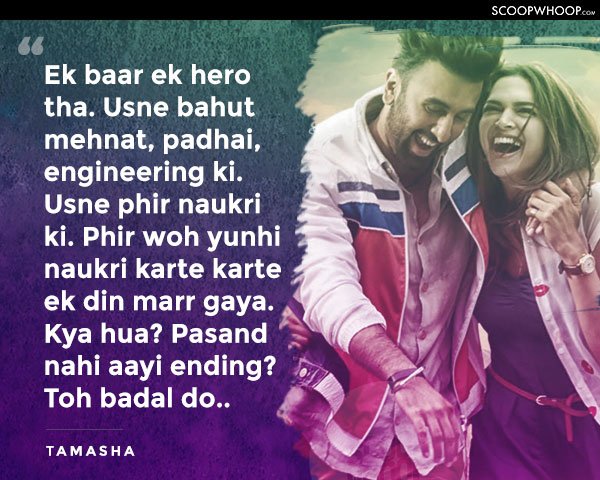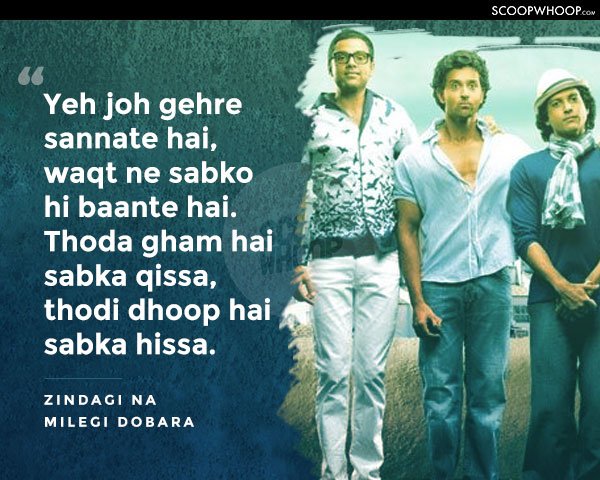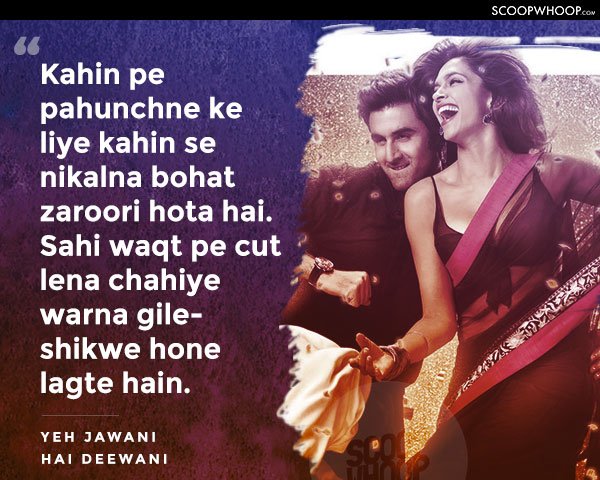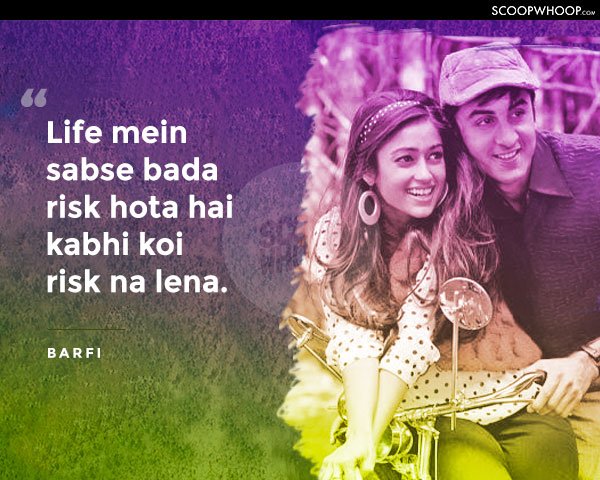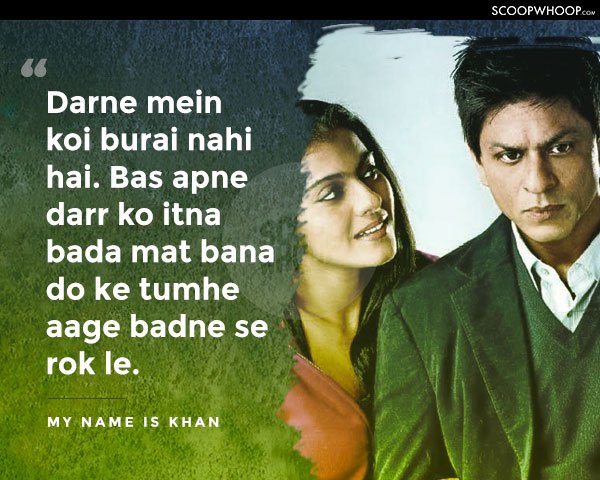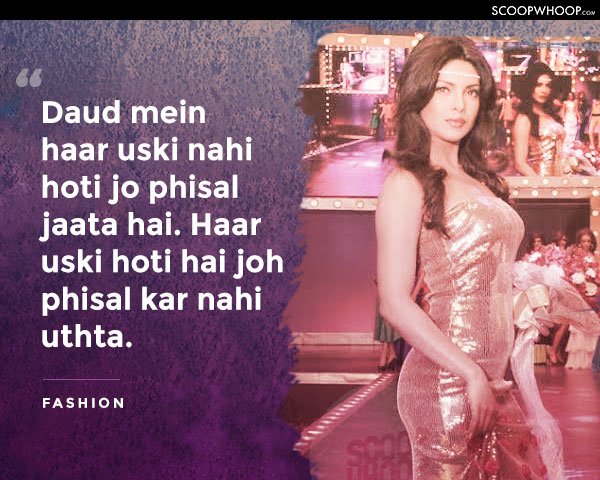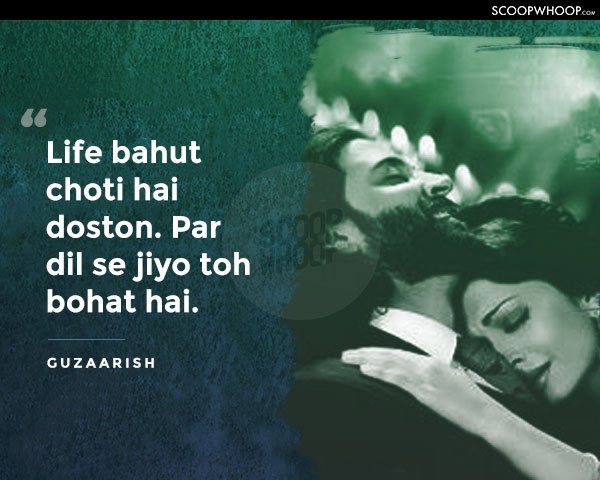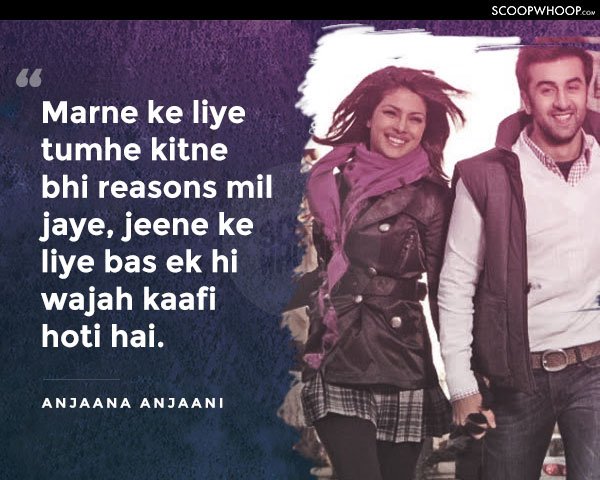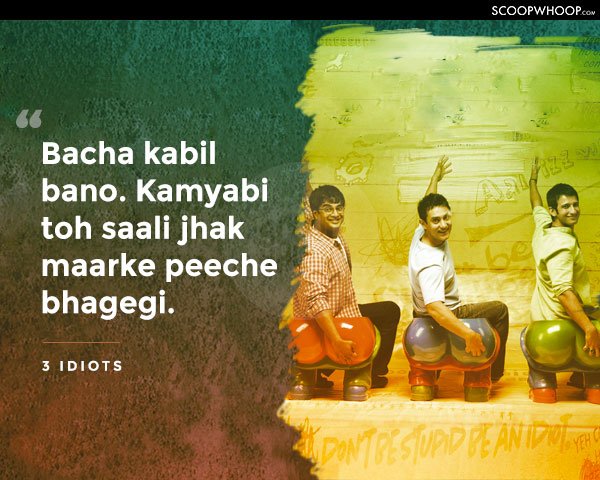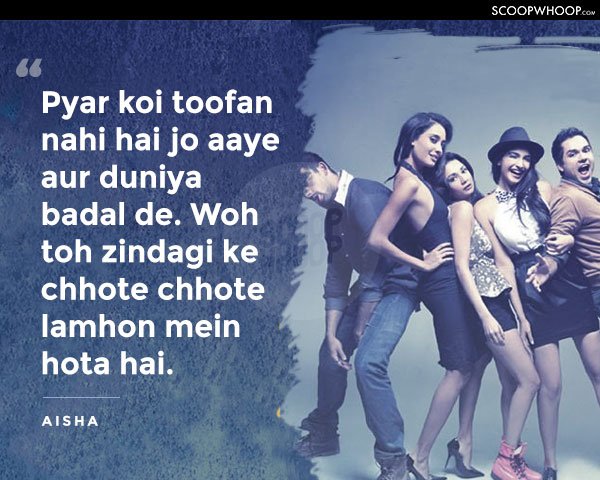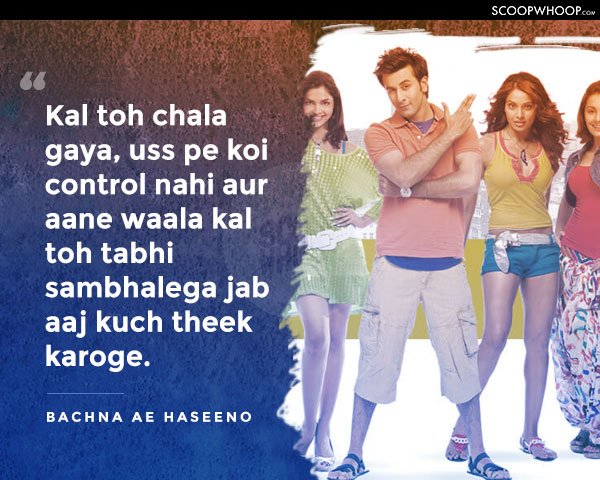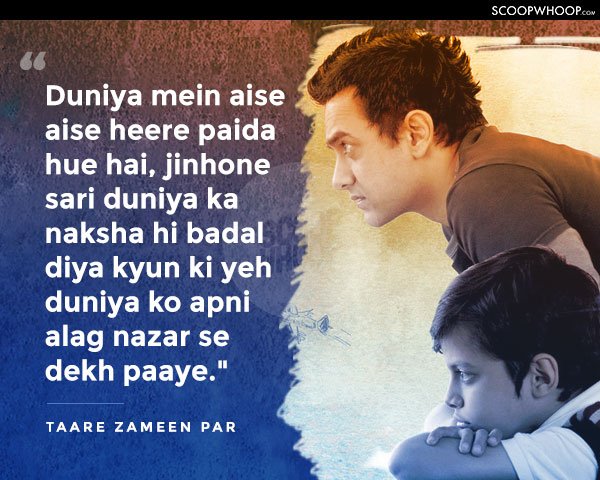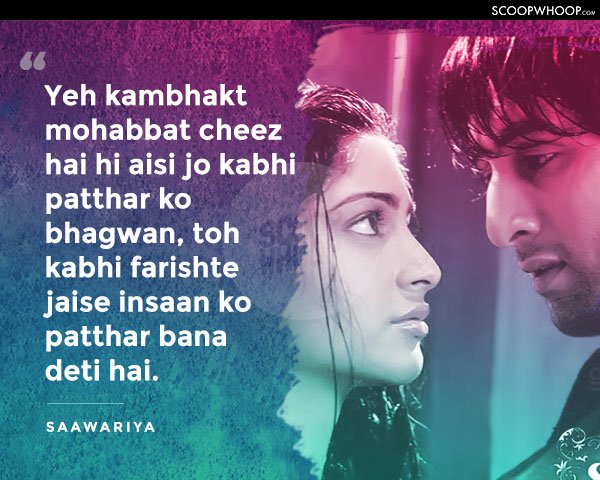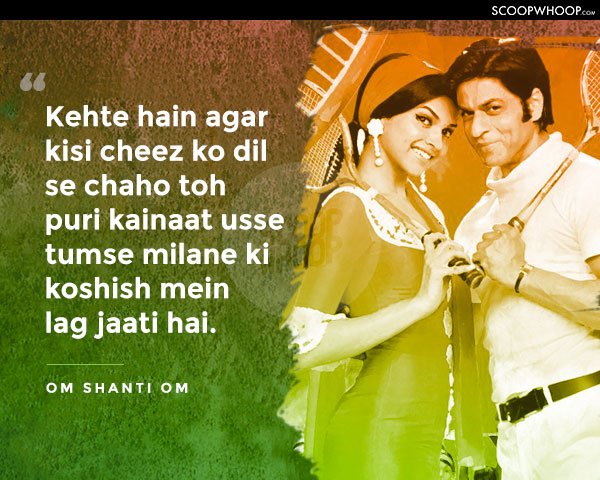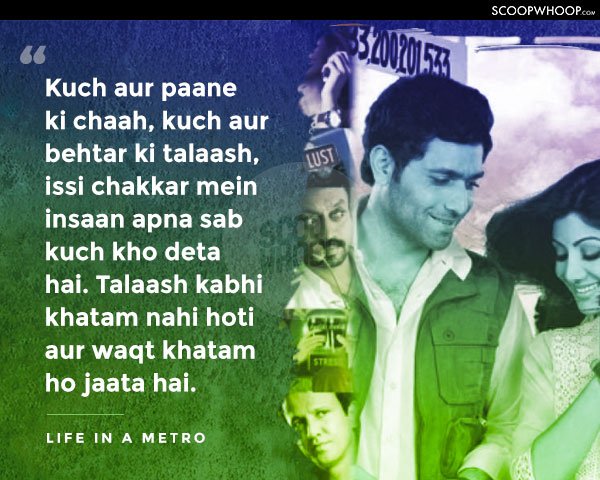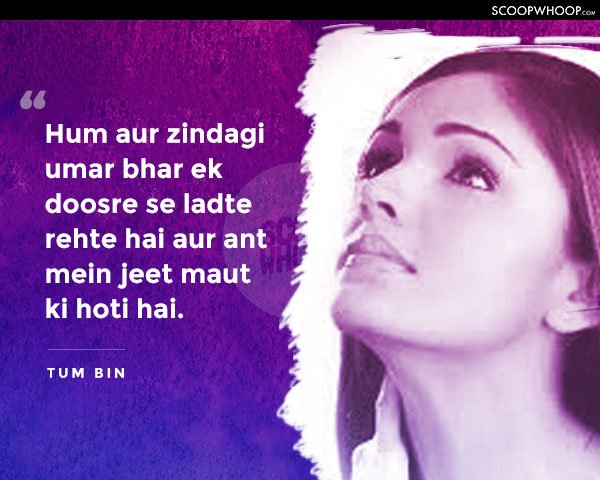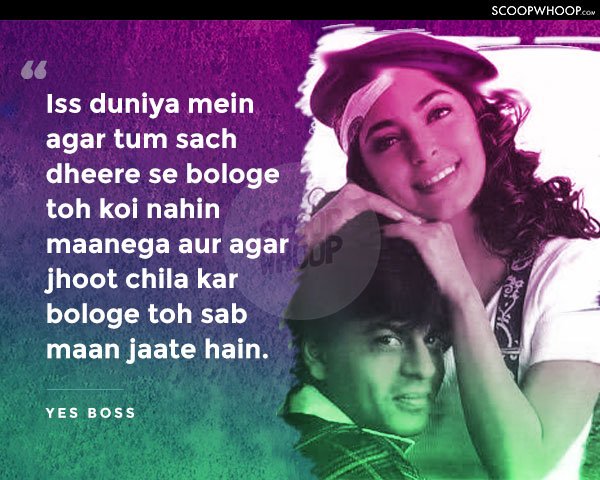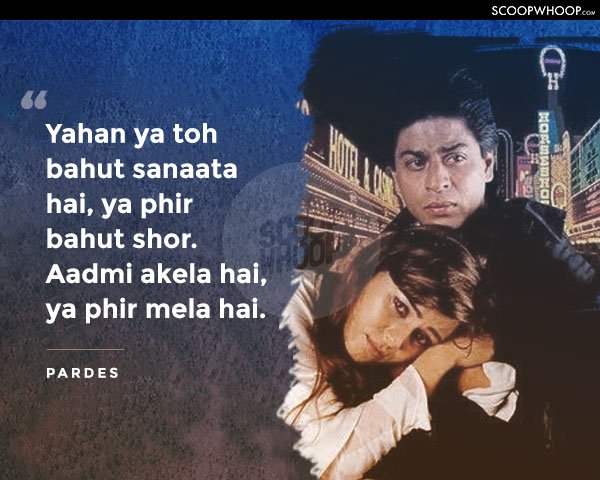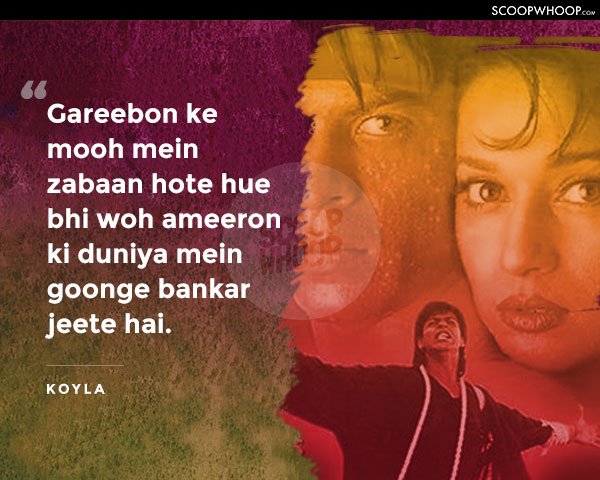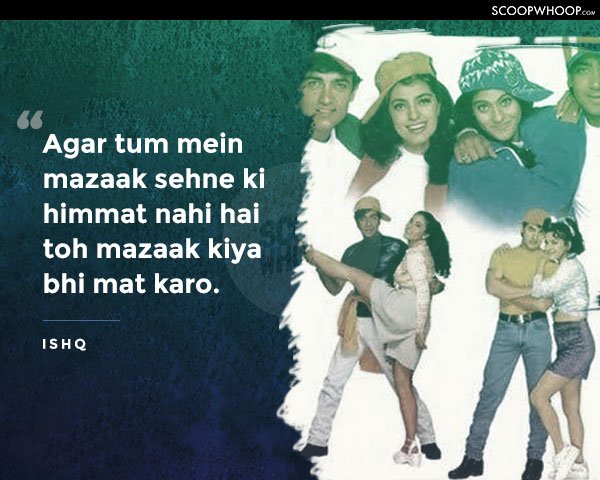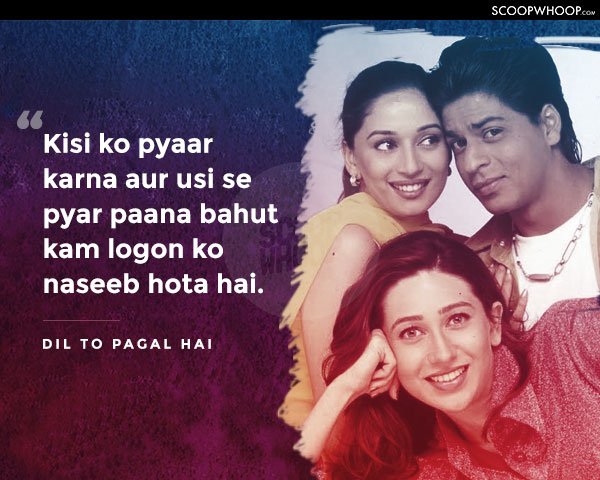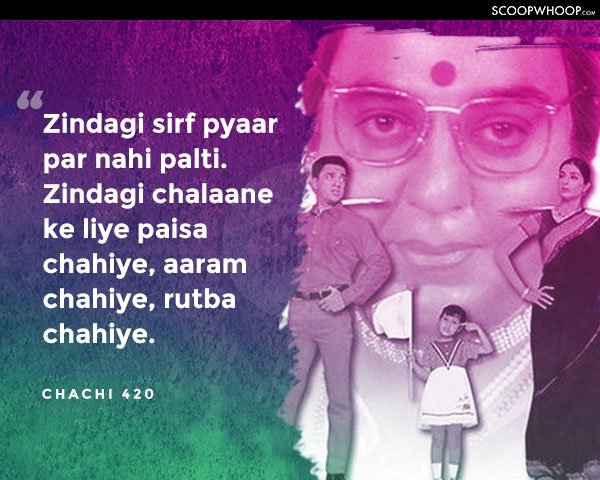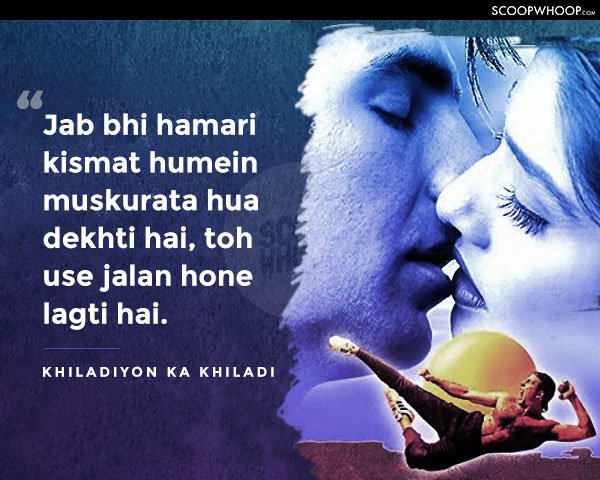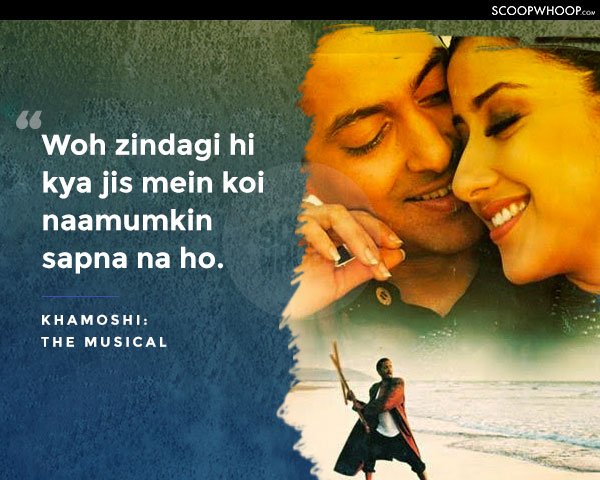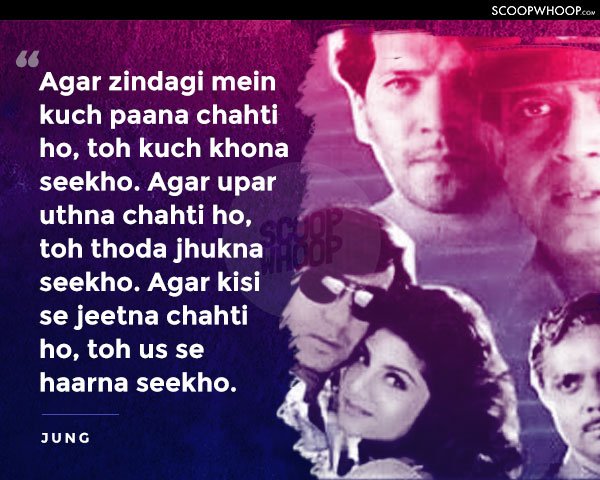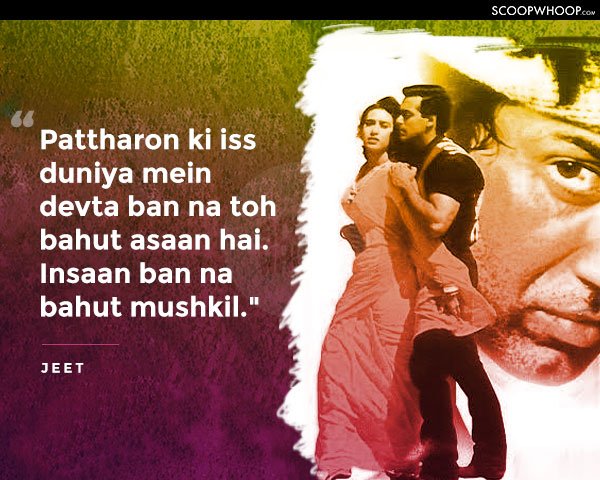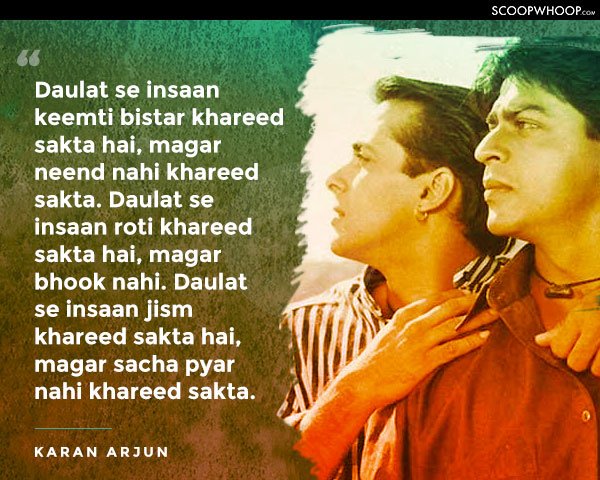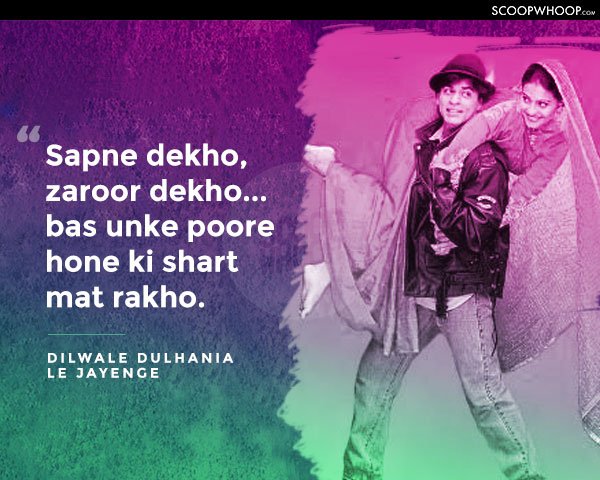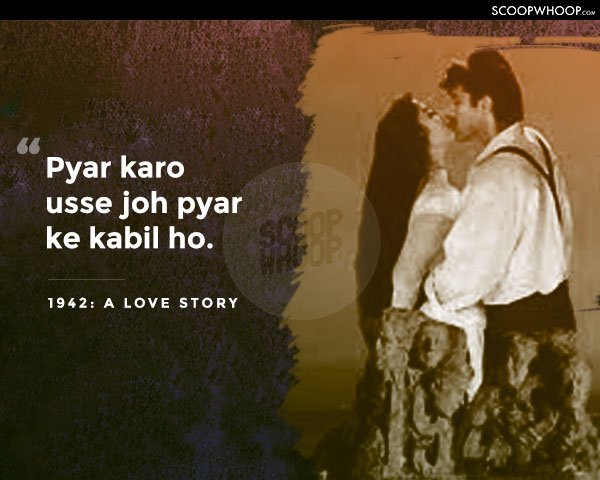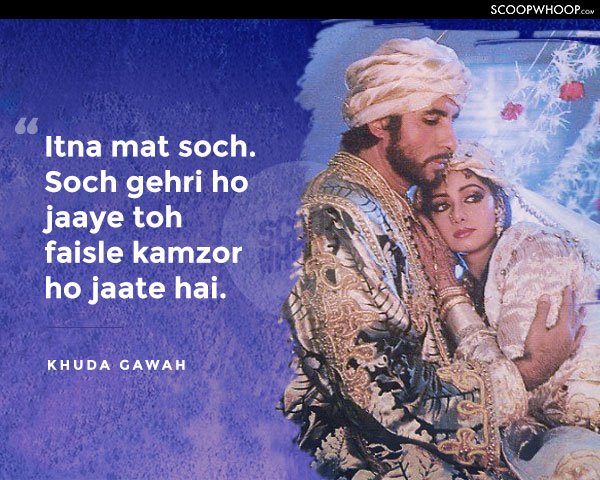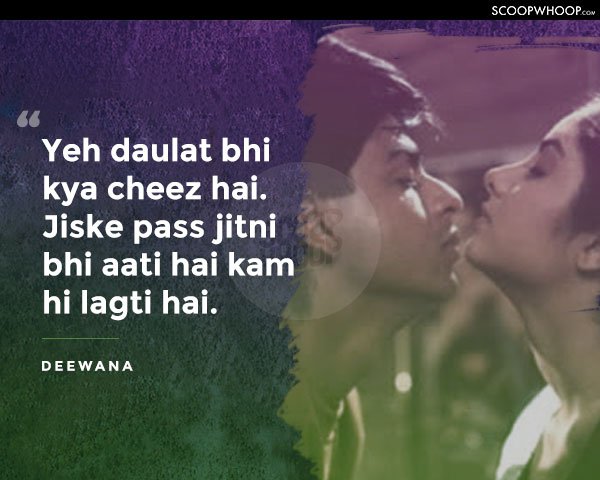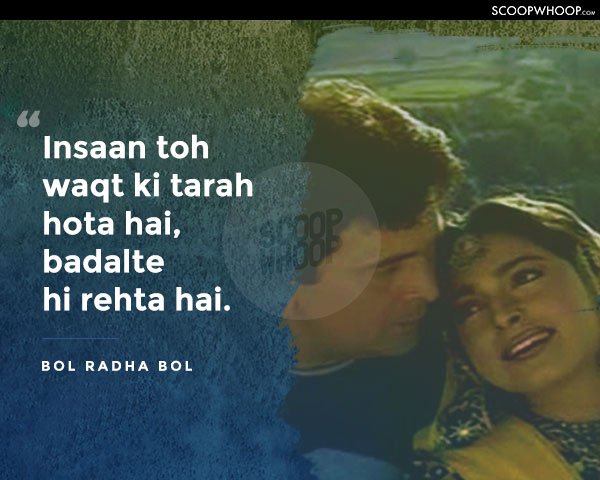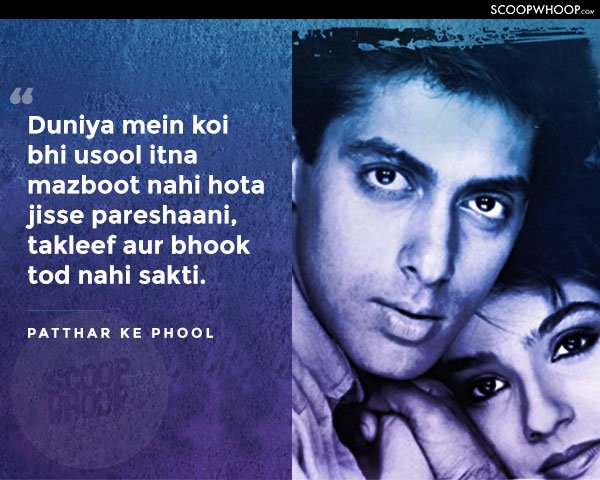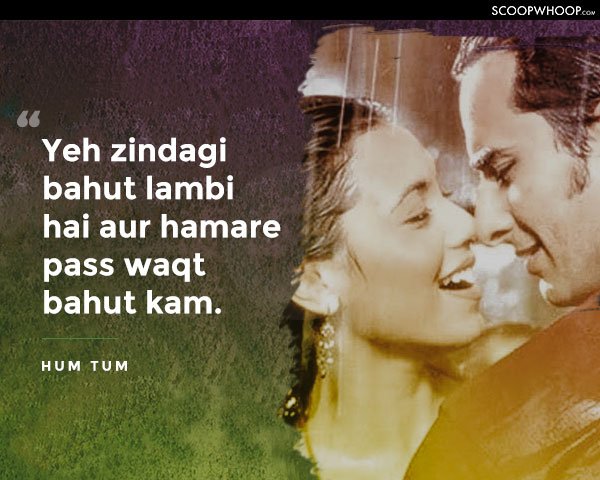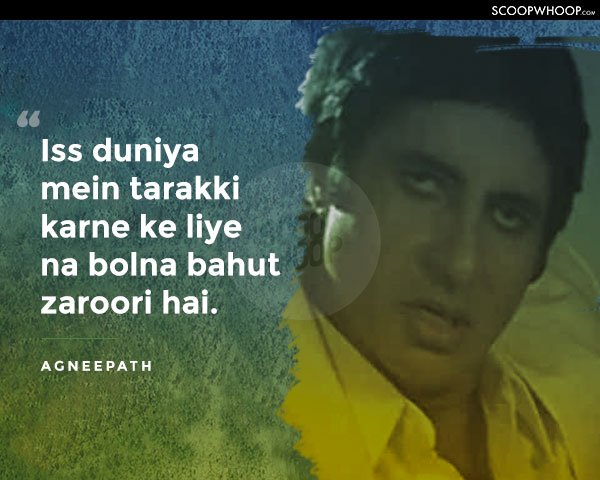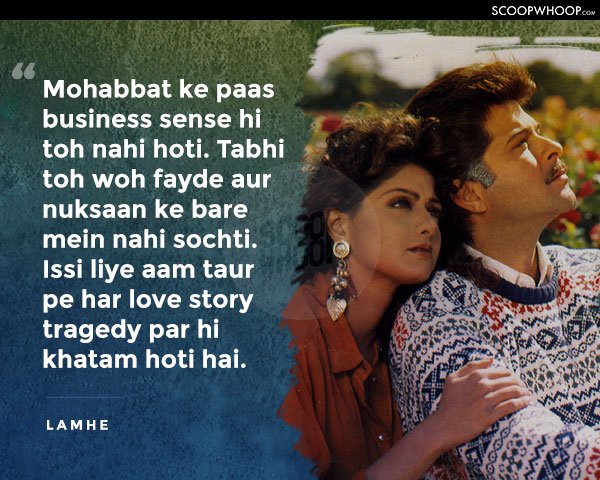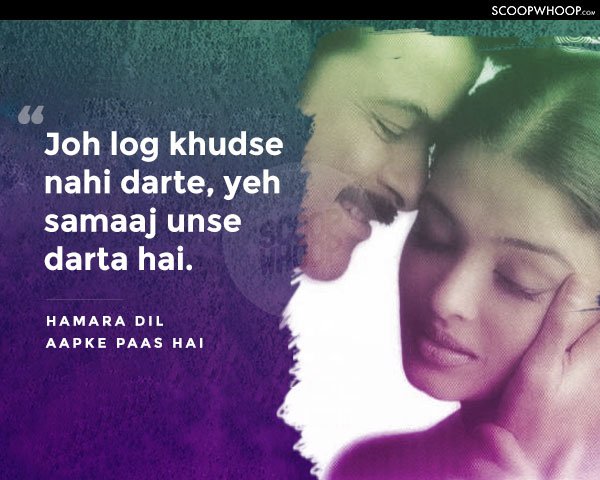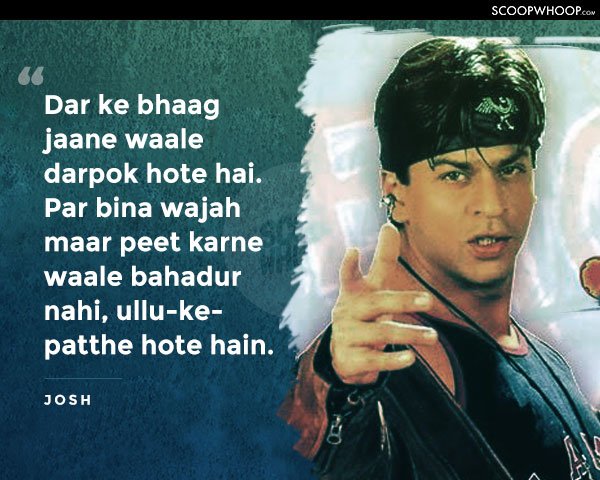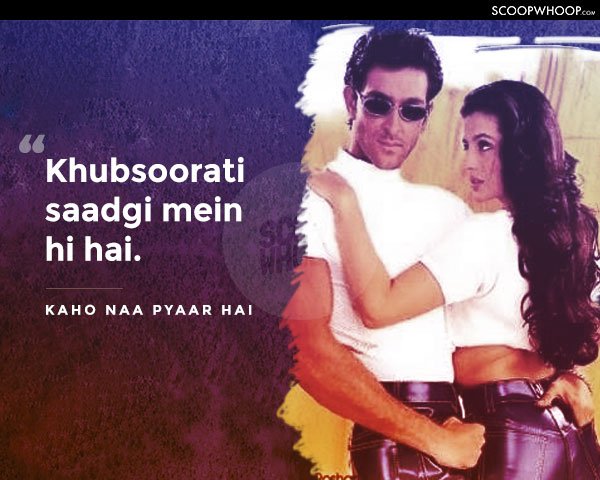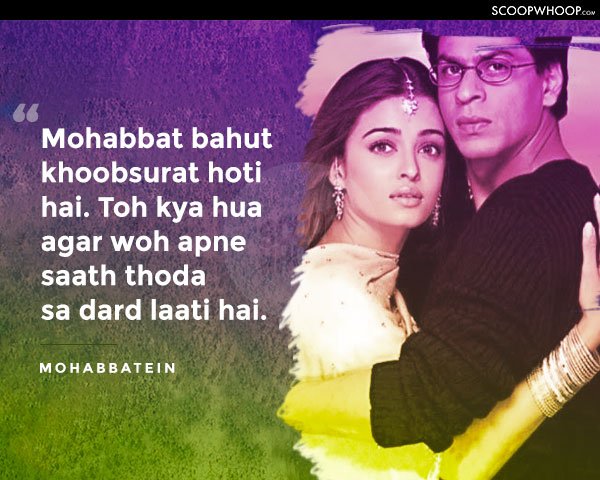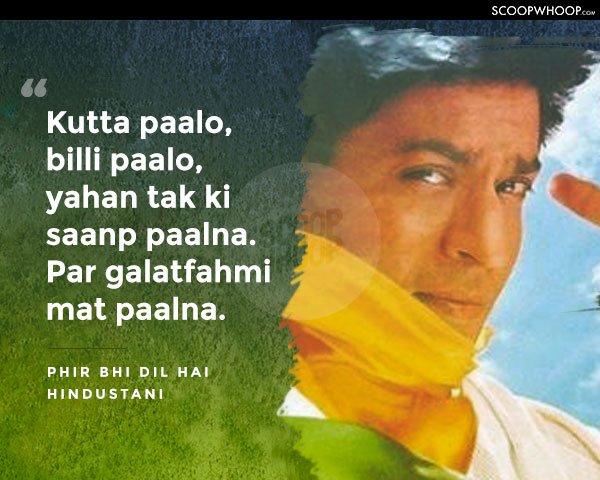Privacy Policy & App Related Query
Why does this app asks for SDCard/Storage Permission?
App ask for storage or SDcard permission so that, the app uses your data only once ,not many times over. Because, after first launch of this app it does require some information to download so that it function properly. Now do you want to spend your data everytime you read or see a page or screen? Of course not, that\'s why app asks for sdcard or storage permission. In this case application will download information and save it to your storage or sdcard, so that it doesn’t have to download same thing second time.Why does this app has so many ads?
Ads are shown, so that Your hard earned money stays in your pocket. You’ve surely seen those paid apps around and you have to buy them to use them. You can find those apps in the ‘Top Paid’ section of Google Play. Those apps have no ads whatsoever. Because they get their money through your wallet. Making an app is no easy task. It takes significant amount of cost, time and effort to make those. And the reason you can get those apps for free, is because we show you advertisements in our apps. We admit that sometimes ads can be annoying and disturbing, but if it weren’t for those ads, you would have to pay for those applications. The ads allows the app developers to have something in return for their efforts and hardwork. It also enables them to carry out their work to further stage, making upgrades, on the existing apps as well as creating new apps now and then. To continue developing free apps for all of us we hope you will endure this little annoyance. Thank you.App keep asking for a review or rate us, what’s that all about?
So that the app makers can work on new and better apps. When you’re rating an app with 5 stars, please be sure to give us any suggestion if it comes to your mind.Sometimes i see youtube, facebook videos, pages or websites even though the app is not for youtube or websites, why is that?
These are also kinds of ads. But they are put in such a way that you wouldn’t be annoyed or disturbed. Meaning, they won’t come in front of you all of a sudden.I want to promote my brands like youtube channel, facebook page in your app, what do i have to do?
Send us an E-mail with “Want to promote my business” in the subject box.Email Address: farhanaz.sust@gmail.com
I want build an app like yours one, what do i have to do?
Send us an E-mail with “Want to make an app like yours” in the subject box.Email Address: farhanaz.sust@gmail.com